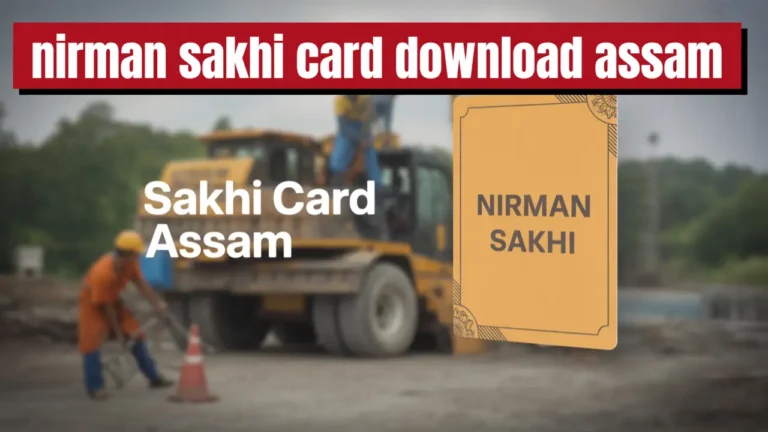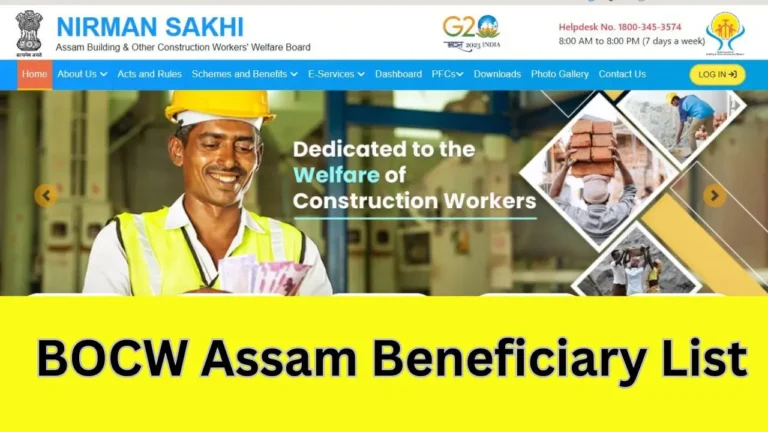Assam Nirman Sakhi Registration Process Step by Step 2025
The Assam Nirman Sakhi initiative, under the Building and Other Construction Workers (BOCW) Welfare Board, aims to empower construction workers by providing social security benefits, financial aid, and welfare schemes. To avail these benefits, workers must register on the Assam BOCW portal. This guide provides a step-by-step walkthrough of the registration process, eligibility criteria, required documents, and troubleshooting tips.
Eligibility Criteria for Assam Nirman Sakhi Registration
Before starting the registration, ensure you meet the following criteria:
- Age: 18–55 years.
- Work Experience: Engaged in construction work for at least 90 days in the last 12 months.
- Aadhaar Card: Must have an Aadhaar number linked to an active mobile number.
- eShram Registration: Valid eShram UAN number.
- Non-Assam Workers: Must provide proof of current work address in Assam.
Documents Required for Registration
Prepare these documents before proceeding:
- Mandatory Documents:
- Aadhaar Card (for eKYC verification).
- eShram UAN Number.
- 90-Day Work Experience Certificate (downloadable from the portal).
- Aadhaar-linked Bank Passbook.
- Address Proof (if present ≠ permanent address):
- Driving License, Voter ID, Ration Card, or Bank Passbook.
Assam Nirman Sakhi Registration Process Step-by-Step
Step 1: Visit the Official Portal
- Go to the Assam BOCW portal.
- Click “New Registration” under the “Construction Worker” section.

Step 2: Check Existing Registration
- If already registered (with BOCW ID or eShram UAN), select “Yes” to resume onboarding.
- New users select “No” to proceed.

Step 3: Verify Eligibility
Enter the Phone Number and click on Check Record button. (Upto 4 registrations are allowed
under a single mobile number).

** If resuming a partial registration, enter the OTP sent to your number.
- Select your Ticket ID and complete verification.
** If you haven’t started the registration process, then select on “New Register”
Step 4: Aadhaar eKYC Verification
- Select your District and Office from dropdown menus.
- Tick “Citizen Aadhaar Consent” and agree to terms.
- Enter Aadhaar/VID Number → Generate OTP → Verify OTP.
- Note: Use Aadhaar only once. Errors like “Aadhaar already registered” require restarting the process.
- After successful Aadhar eKYC, click on Register Now button.
- Then the worker will be redirected to the Basic Details Page.

Step 6: Fill Basic Details
A ticket will be generated. Save it for future use. This Temporary Registration ID will be used if the worker exits halfway without completing the full registration process and decides to continue the registration after sometime.
- While clicking OK, a popup will appear.
- Select yes or no. If you click no, basic details page will appear. If you click yes, popup will appear.
- If you select yes, another popup will appear. Enter the Acknowledgement Number and click Submit button.

- Auto-Filled Fields: Name, DOB, gender, and address (from Aadhaar).
- Manual Inputs:
- Marital Status, Category, eShram UAN, Education, Blood Group.
- PAN Card details (if applicable).
- Ration Card details (if applicable).
- Click “Save Basic Details”.

Step 7: Add Residential Address
- Permanent Address: Auto-filled from Aadhaar.
- Present Address:
- Check the box if same as permanent.
- If different, manually enter residence type, house details, locality, and PIN.
- Click “Save Residential Details”.

Step 8: Bank Account Details
- Enter IFSC Code → Auto-fill bank name, branch, and address.
- Input Account Number and confirm.
- Click “Save Bank Details”.

Step 9: Nominee/Family Details
- Add nominee(s): Name, DOB, relation, and nominee share (must total 100%).
- If nominee is a minor, provide guardian details.
- Click “Save Family Details”.
- Relation with Applicant: Select from the available options (required *).

Step 10: Upload 90-Day Work Certificate
- Select issuer type (employer/contractor) and upload the certificate.
- Provide employer details, work dates, and profession.
- Note: Certificate must validate 90+ working days.
Step 11: Other Schemes (Optional)
- Declare enrollment in other welfare schemes (e.g., PMAY, NSAP).
- Click “Save Other Schemes”.
Step 12: Upload Supporting Documents
- Mandatory Uploads:
- 90-Day Certificate (PDF, ≤500 KB).
- Bank Passbook, Ration Card (if applicable).
- Passport photo (auto-fetched from Aadhaar).
- Tick the declaration checkbox and click “Save & Preview”.

Step 13: Preview and Final Submission
- Review all details and documents.
- Click “Edit” for corrections or “Final Submit” to proceed.
- Confirm submission to redirect to the payment portal.

Step 14: Payment Process
- Pay the registration fee via GRAS portal (Net Banking/UPI/Card).
- Download the Acknowledgement Receipt and Payment Receipt post-success.

Common Issues & Troubleshooting Nirman Sakhi Registration
- OTP Errors: Retry or check Aadhaar-mobile linkage.
- Aadhaar Already Registered: Contact BOCW helpline.
- Document Upload Failures: Ensure PDFs are ≤500 KB.
FAQ of Nirman Sakhi Registration
Q1. Can I register without an Aadhaar card?
No—Aadhaar is mandatory for eKYC.
Q2. How to download the 90-day work certificate?
Click the “Download” button on the portal.
Q3. Is there a registration fee?
Yes, payable via the GRAS portal after submission.
Q4. Can I edit details after final submission?
No, review carefully before submitting.
Conclusion
The Assam Nirman Sakhi registration process is streamlined to ensure construction workers easily access welfare benefits. Follow this guide meticulously, keep documents ready, and double-check entries to avoid rejections. For further assistance, contact the Assam BOCW helpline or visit your nearest facilitation center.
Also read:-